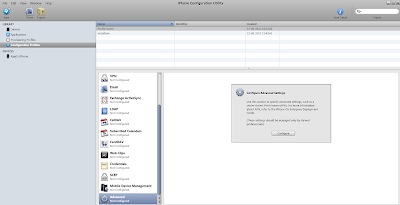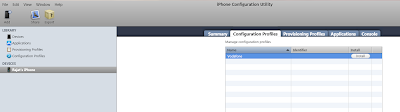Here's a quick tip for Samsung Wave owners. If you need to wipe your device completely clean (maybe you're selling it or returning it), you'll need to perform a hard reset (also known as a factory reset). The reset function in the Wave's settings menu does not remove all data, making it pretty much useless in this situation.
To hard/factory reset your Wave, type *2767*3855# into the telephone dialer. Note that once you type this code into your Wave, it will IMMEDIATELY begin the reset procedure ; there is no confirmation. ONLY type this code in when you need to delete all personal data on your Wave.